Welcome to Dunboyne College
Welcome to Dunboyne College of Further Education and welcome to MyDCFE, the college’s link for it’s students to all the information needed while studying at the college.
The first time you see this page will be during your registration week. A member of the college teaching staff will go through the page with you section by section.
Before we get to that, we have a video message and letter from our Principal, Denis Leonard.
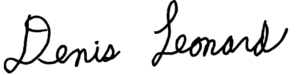
Denis Leonard
Principal
Welcome to my DCFE
MyDCFE is your link to all the information you need to make the most of being a DCFE student. You can use it to get to nearly all the websites and information you need from day to day. There is a lot of information heading your way in the opening weeks of college, and it is really easy to forget something. Fear not, everything you need will be here, at MyDCFE.
Before we continue…
Take out your phone and head to www.mydcfe.ie
Bookmark the link, write it down, or email it to yourself.
1 — The New Student Guide
During your registration week, you will be introduced to MyDCFE, the main link for all DCFE students to find out about the college. This part of the website is a guide for our new students. On this page, you will read about some of the most important aspects to college life which you need to know about. From your timetable, to where you park, along with how your course is structured.
The layout of the page is simple. Each section will talk about an important topic which you need to know about before you start your induction sessions. There is a lot of information on this page so after each section, there will be Key Points which sum up the section you are reading. Whenever you see the DCFE logo like below, it means there is a Key Points section which summarises things for you.
Key Points 1: New Student Guide
- This guide contains all the information you need to know about right now.
-
There is a lot of info here, so don’t worry if you miss something.
-
Please ask questions during your registration session.
-
Remember you can visit www.mydcfe.ie to go through the guide whenever you want to.
2 — Your Mentor
Every class-group at DCFE will have a Mentor. This will be one of your teachers on the course. Their role is mainly one of support, though there is some admin involved too that relates to things like attendance and module choices, but more on that later. If you have any questions or problems about your studies, the class Mentor will be your first port of call. If you have a question and you don’t know who to ask, your class Mentor will be able to help you too.
The Transition to College
Whether you are coming from secondary school or you are returning to education, switching to a college mindset can be difficult. Your learning will perhaps be more self-directed than you are used to. Your teachers will challenge you to think outside the box in a way you may not have experienced before. Your class Mentor will be there to provide support, advice and motivation. All you need to do is ask. For some students just asking can be the most difficult part, so don’t be put off. Your Mentor will also be able to advise and refer you on to other student support services in the college.
Key Points 2: Your Mentor
-
Your Mentor will get to know well and they will be the first person you should go to with any issues.
-
Your Mentor will build up a picture of your progress during your time with us.
-
Your Mentor will also be the person who provides references, should you need them in the future.
-
You will meet with your Mentor each week during your compulsory Project Management module. Attendance in this module is mandatory.
IMPORTANT – YOUR MENTOR
If you have any questions or problems with your course, speak with your Mentor. They are there to help you.
3 — Coming to Class
As you can imagine considering the Covid-19 pandemic situation, college life is going to be a bit different from what you may have expected. All the staff in DCFE are working very hard to ensure that our students get the best experiences at the college, not just from the point of view of academics and your studies, but also from a social point of view. With this in mind, there are some very important things to know about how you will study at Dunboyne College.
Key Points 3: Coming to Class
-
Over the next two weeks, you will have access to a provisional timetable for your classes (please bear in mind that days/times may change at the beginning of the year). How to access this provisional timetable will be discussed later in SECTION 15.
-
Your studies at DCFE will be made up of a mix of face-to-face and online classes.
-
Face-to-Face Classes: If you are not present for your class, you are marked absent.
-
Online Classes: If you do not log into the live stream of your class, you are marked absent.
-
Face-to-Face & Online: You must be present for the entire duration of the class in order to be marked present.
4 — Class Groups
In the interest of safety, classes will generally be split into three groups which will be called Group A, Group B and Group C. For your first week of classes, Group A will have face-to-face classes and Group B will log into a live-stream of that class. The next week, the groups will swap and Group B will have a face-to-face class while Group A logs into the live stream. This pattern will continue for the rest of the year. If classes will run differently or change, your teachers will let you know ahead of time.
Group C students will have all classes on-campus throughout the academic year since their course numbers are sufficiently low enough to allow for social distancing.
Key Points 4: Class Groups
-
Most classes will be split into Group A, Group B or Group C.
-
When Group A has a face-to-face class, Group B will log into the classes live stream.
-
When Group B has a face-to-face class, Group A will log into the classes live stream.
-
Group C has each class on campus (all face-to-face classes).
-
You cannot change groups once you have been allocated to one
-
This is in the interest of safety.
-
IMPORTANT – CLASS GROUPS
You can not come in the weeks in which you are not schedule to; this for the good of everyone in the college.
5 — Attendance
It may seem obvious, but attending your classes (online or face-to-face) is really important. If you miss classes, you miss out on exploring your topics so you can understand them better. Your attendance will also be used for your references, so don’t expect a good one if you don’t show up to class! No amount of reading notes or PowerPoint slides will make up for being a part of your classes each week.
Your teachers will monitor your attendance for every class, whether you are timetabled for a face-to-face class or to be a part of the live stream. Your Mentor will track your attendance across your modules, and if something seems the matter, will touch base with you to see what’s up. If you are receiving a SUSI grant, SUSI will ask DCFE for information on your attendance.
Keep in mind that you are studying a full-time course. You will have classes for all your modules each week, but you will also be expected to work on assignments, projects and other activities outside of class time. For the most part, you won’t be doing your assignments in class so make sure you factor that into your week.
Some courses such as Professional Cookery, Beauty Therapy, Hairdressing and Sound Engineering will require students to take part in practical assessments. If your attendance is poor in these modules, you will lose out on vital practical experience that you will need before any practical assessments. If your attendance drops below an acceptable level, you will not be permitted to take part in certain assessments.
Key Points: 5 – Attendance
-
Attendance is tracked by your teachers.
-
Full attendance is required (on-campus and remotely).
-
Poor attendance may exclude you from practical classes/assessments.
-
SUSI will request attendance data for those availing of student grants.
-
This is a one-year full-time course and you must make sure you are available for all of your classes, assessments and exams.
DCFE’s Attendance Policy
‘Students will be given a timetable that gives direction for attendance in the college building or online. Students are marked according to their timetabled classes, i.e. if a student is expected to be in the classroom, they are marked in when they are in the classroom for the duration of the class; if they are expected to be online for that class, they are marked in when they attend the full class online.
(Please note that if a student is expected to be present in the college on a given day and is not in, then he or she will be marked absent. If a student is expected to be online during a timetabled time, then they will be marked absent if they are not online for the duration of the class.)
If a class is split into A and B groups, you must follow the timetable for your own group. A student cannot choose to switch groups.’
6 — Absences
If you need to take time off from college for medical reasons, it is essential that you get your doctor to provide a medical certificate. This is the only way the college will be able to account for your absence and ensure that you are not penalised, such as in references, SUSI grants and attendance awards.
Key Points 6: Absences
-
Ensure you get a medical cert. for any absences you have.
-
Make a copy of the medical cert. for your own records.
-
Give/send your mentor a scan of the original copy.
-
Your Mentor will ensure college records are kept up to date, when medical certs are provided.
7 — Timetables
Below is a sample timetable.
Key Points 7: Timetables
- You can find a copy of the most recent up to date version of your timetable on Moodle.
- You must watch the video in Section 15 to show you how to access your timetable when you login to Moodle.
- You must check for changes daily as times and rooms are likely to change at the beginning of the academic year.
- Your timetable will show you when your class is scheduled, what teacher you have and what room it will be in.
- The college week is Monday to Friday, 09:00 am to 4:00 pm.
- Blank spaces/periods in your timetable means you have no timetabled classes to attend.
- All timetables have been developed to avoid long gaps where no classes are timetabled.
- Since there is limited space on-campus, we ask that students avoid loitering.
- During any free periods, students are encouraged to go to the library or to the cabin at the back of the canteen.
- Please note, that this space is for all students – so allow other students who are free to use this space.
- For face-to-face classes, you go to the room on time.
- For online classes, you log into the live stream web link through Moodle a few moments before the class begins at the time on your timetable.
IMPORTANT
- Your timetable will change a few times, especially at the start of the year.
- The Library and Cabin are available to use when you have free periods.
- You must check for any updates to your timetable on Moodle daily.
8 — Modules
As a student of DCFE, you will be working towards achieving a full award, also known as your major award. Your full award is made up of modules, which are shown in your timetable. In order to achieve a full award, you must at least pass 8 modules on your timetable. It is important to know that you can’t pass any eight of the modules. You will need to ensure you have the right combination of modules. Your Mentor will be able to explain this in more detail with you during your compulsory Project Management module.
Module Combinations
DCFE breaks your modules down into three types; Red modules, Yellow modules and White modules.
Red Modules
- You must pass all red modules.
- If you do not pass them all, you cannot achieve your full award.
- Red modules are core modules; the building blocks of your qualification.
Yellow/Green Modules
- Most course have yellow modules, and you will have to complete a minimum number of these.
- If you don’t, you cannot achieve your full award.
- Some courses also have Green modules; again, you will have to a minimum number of those.
- These modules tend to be related to course area, but you have some options.
White Modules
- In total, you need to have at least eight modules in order to work towards a full award.
- Once you add up your core Red modules, and your optional Yellow/Green modules, you can use the White modules to reach your total of eight.
- If you like, you can pick extra Yellow/Green modules instead of White ones. The main thing is that you have at least 8 modules.
Key Points 8: Modules
- You must complete the correct 8 modules to get the full award.
- You can not do any 8 modules
- They have to be the right combination.
- If you do not pass these 8 modules, you will achieve a component award.
- Component awards are generally not considered for entry into Universities but maybe for some Institutes of Technology.
- Your Mentor is there to help you with your module choices
- If you are thinking about dropping a module, you must talk to your Mentor or the Guidance Counselling team first!
- Closer to the start of official classes, your Mentor will go through your course in more detail.
- They will go through what combinations of modules you need to achieve your full award.
9 — Getting Around
- DCFE is made up of a number of different buildings around the business park.
- We have a series of useful campus maps available on MyDCFE.
- Your presenter will now play a short video, showing our Google Earth campus map.
- You can visit our Google Earth map by clicking here.
- You can also visit http://www.mydcfe.ie/map for more detail.
10 — College Policies
Dunboyne College has a number of policies which essentially outline what Dunboyne College expects of it’s students, and what students can expect from Dunboyne College. For example, DCFE has an Attendance Policy which states the rules and regulations relating to attendance. DCFE also has an Acceptable Use policy, Anti-Bullying policy, a Code of Conduct policy (online and on-campus) and Data Protection policy.
In order to be officially registered as a student of Dunboyne College and to access your course materials online, you must sign up to these policies by logging into Moodle. We will show you how to do that later on in this session.
Click here to see them all.
Key Points 10: College Policies
- You must sign up to our college policies on Moodle in order to complete the next step in your student registration.
- You can use the link above to take a look at these policies.
- You don’t have to sign up to them just yet, but you won’t be able to access any class materials on Moodle until you do so.
11 — Your College Email
In the coming weeks, Dunboyne College will provide you with your own DBC email account. There is not much to say here other than the really important bullet points below!
Key Points 11: College Email
-
You will receive your college email in the next two to three weeks.
-
Once classes start and you have received your college email account, only use your college email for college business.
-
It is your responsibility to check your college email inbox at least once a day, as there may be notifications about updates to your timetable, classes, important events etc.
-
Your Mentor, teachers and all other DCFE staff will only use your college email to get in touch with you on a day-to-day basis.
-
The college may send a text message to your mobile phone for anything urgent.
IMPORTANT
Keep your email and password safe; do not share these details with anyone.
12 — Acceptable Use / Online Communication
All online communication must adhere to DCFE’s Acceptable Use Policy. DBC emails issued to all staff and students are subject to rules of Data Protection.
Key Points 12: Acceptable Use / Online Communication
Think Before You Click!
Any DBC email account can be compromised when suspicious links or attachments are opened. If in doubt, delete the email. Anything important related to the college will be discussed by your teachers and Mentors.
Accessing & Using Microsoft Teams
Live Streams
- Once you have been issued your DBC email account, you must use this to login to Microsoft Teams and for all correspondence.
- If needing to join a Teams meeting without using your DBC account, you must use your full name (e.g. John Smith).
- Links to Teams meetings are used for educational purposes only and are limited to registered DCFE students.
- While recordings of some classes may be made available, students are not permitted to record, screenshot/screen grab videos or images of any online class.
- All teachers have the discretion to remove any student from an online class if they feel that the student is in breach of any college policy.
Chat in Teams
- Please use the ‘raise hand’ option in Teams to be invited to make a comment in the chat box.
Webcams / Cameras
- To get the most of your college experience and learning, we strongly urge all students to engage with all classes with their cameras on.
IMPORTANT
Your Mentor will spend time showing you how to access Moodle and Teams during your Project Management module.
13 — Induction Week (12th – 16th September)
The transition to college is a big one. You will have a new routine, new emails, new software to use and many new modules to get your head around. Dunboyne College will provide a series of on-campus and online student induction sessions before official classes start. For example, these sessions will include meeting your Mentor and a full discussion of your course in greater detail, workshops on how to use Moodle and college computers, a session on Career Guidance outlining important information in relation to your course choice, award and progression opportunities, as well as a tour of our buildings, facilities and support centres.
From Monday 12th – Friday 16th September all courses in the college will have an induction week. All students must access and attend these induction sessions, as they are a vital part of your student induction.
A schedule for this induction week will be sent to the email address that you applied with in the coming days, so check this email regularly this week for important information regarding your schedule.
Key Points 13: Induction Week
-
Induction Week begins Monday 12th – Friday 16th September.
-
-
Sessions taking place this week will not be rescheduled.
-
Attendance is compulsory.
-
-
-
The schedule of your own Induction Week will be emailed to the email address you provided upon application.
-
-
You must check this email account regularly for updates.
-
-
IMPORTANT
- Check your email (the one you applied with) for your individual induction schedule
- Attendance either on-campus or online for student induction sessions is compulsory
14 — Moodle
A big part of studying in college is using a Virtual Learning Environment (VLE). This is a special website which contains a digital space for your course and all of it’s modules. Our VLE is called Moodle and on it, you will find a page for each of your modules. Your teachers will use Moodle to share live stream class links, upload class materials, and it is also the place where you will engage with activities and submit your assignments for grading.
Your teachers will be using Moodle a lot in order to get you up to speed on the various topics and concepts covered in your modules. Make sure you engage with the materials on Moodle. They will be designed to make face-to-face and online classes more productive. You will soon be up to speed and used to using Moodle for your college work. Your Mentor will guide you through using Moodle during your Project Management module.
Key Points 14: Moodle
- Moodle will be the one-stop-shop for all your course materials.
- These include live stream class links, notes, presentations and links to articles etc.
- You should login regularly to stay up-to-date.
- Your teachers will upload content to it in between your classes.
- Microsoft Teams will be used to stream online classes.
- The video below will show you how to log into Moodle.
- Your username is your 8 digit MIT number, which is also DCFE student number (e.g. 20211234)
- Your password is “changeme” and Moodle will ask you to create a new password once you login.
IMPORTANT
- Along with Moodle, we use Microsoft Office and Microsoft Teams.
- If you have never heard of them, don’t worry!
- Your Mentor will guide you through using Moodle during your Project Management module.
15 — Your Provisional Timetable
You can find a copy of the most recent up-to-date version of your timetable on Moodle. As our enrolment numbers are growing, there will be changes made to timetables. It is your responsibility to routinely check your timetable on Moodle and to keep track of any changes (days/times/rooms etc.).
Key Points 15: Your Provisional Timetable
- You can find a copy of the most recent up to date version of your timetable on Moodle.
- You must watch the video here to show you how to access this when you login to Moodle.
- You must check for changes daily as times and rooms are likely to change at the beginning of the academic year.
- Your Mentor will go through your timetable in more detail during your Project Management module.
IMPORTANT
Regularly check your course noticeboard on Moodle for timetable updates and changes.
17 — General Points
Key Points 17: General Points
- DCFE is a busy college; take care of your personal belongings and respect those of other people.
- All personal liability for the loss or damage of personal belongings is the sole responsibility of the student.
- Student cards can apply for their students cards through the ISIC website . Your Mentor will go through this with you.
- For health and safety reasons, we have made every effort to avoid occurrences where there are large student groups.
- You may be asked to follow instructions/directions from members of DCFE staff, and we ask that you comply with these health and safety requests.
- CCTV is in operation in the college.
- If you have any general health and safety concerns, you must discuss these with your class Mentor.
- We can then plan what we should do to assist you.
- All courses have a Work Experience module.
- Your teachers and Mentor will discuss this module and it’s requirements with you in detail during the first week of classes.
18 — What Happens Next?
Key Points 18: What Happens Next
-
During Registration and Induction, all communication will be done through your private email (the email that you provided upon application).
-
-
Make sure that it is correct!
-
-
-
You’ll receive an email from [email protected] with your induction timetable.
-
Attendance is mandatory for induction sessions.
-
-
You’ll be notified when your provisional timetable is available and you will be able to access it through Moodle.
IMPORTANT
Regularly check the email that you used to apply to the college with.

